PADS POWERPCB TUTORIAL
Back Annotating the Reference Designation Change in PADS back to OrCAD
After completing layout and routing you may want to renumber the reference designation, so that, it stays in increasing order in from the left to right and/ or top to down in the layout. These will ease finding the component during the debug process.
This tutorial will cover how to change the reference designation in the PADS using the ECO Process and back annotating the change to OrCAD schematics.
Changing the reference designation in PADS
Open your PADS file, let us say, experiment_06.pads, and click on the ECO Button . In the ECO preferences window, check Write ECO and uncheck Append to file. All ECO changes will be witten to the file named in the ECO preferences window.
Click on the rename Button
. In the ECO preferences window, check Write ECO and uncheck Append to file. All ECO changes will be witten to the file named in the ECO preferences window.
Click on the rename Button  . Click on the component for which we need to change the reference designation. Change the reference designation. Save the file and quit.
. Click on the component for which we need to change the reference designation. Change the reference designation. Save the file and quit.
Viewing and changing the ECO file for Orcad
orcad accepts the ECO file with extension swf. So rename the .eco file so generated to .swf file. If we have changed the designation of a diode from D1 t0 D2 the contents of the file will look as follows.*PADS-ECO-V3.0-MILS* *REMARK* -- experiment_07.pcb -- Sun Feb 10 13:15:48 2008 *RENPART* D1 D2 *END* *PADS-ECO-V3.0-MILS* *REMARK* -- experiment_07.pcb -- Sun Feb 10 13:16:58 2008 *END*
Now remove ALL the comments on the file so that it looks like as follows.
D1 D2
Save the file ( as swf file) and go to your Orcad schematics. Click on tools and then back annotate. Point to the swf file so created above. Keep the "precess entire design" and "Update Instances (preffered)" checked and others uncked. Click ok. Check the components and you should be able to see that the reference designations are changed.
You can view the Flash of the above at
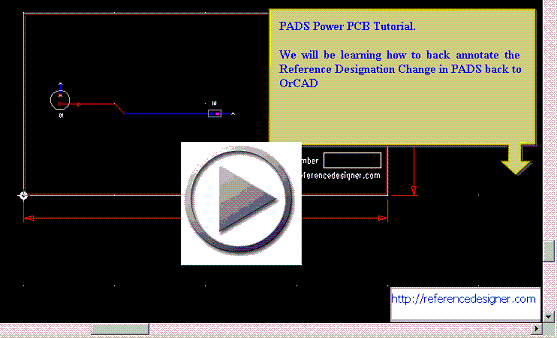
This covers basics of the PCB design. Most of the modern PCBs have high speed signals runing on it. It is therefore, important that you understand the basics of the High Speed Signals. You may like to take a look at some of the Signal Integrity books.
