MSP430 Embedded Programming Tutorial TUTORIAL
Software Installation and Initialization
The next step is to install the compiler and the emulator. We will be installing the IAR kickstart.
Go to IAR Embedded Workbench Kickstart click on the Download and Register button and download the software. You will need to register with ti.com before you will be able to download the file.
After dowloading, unzipping and installing you should be able to run IAR embedded system. Start IAR Embedded system and click on Create New Project on Workspace.In project templates, select C++ -> main. Save it in an appropriate folder. You should be able to see something as follows
|
#include "io430.h" int main( void ) { // Stop watchdog timer to prevent time out reset WDTCTL = WDTPW + WDTHOLD; return 0; } |
Before we proceed further we need to install the driver for the USB FET Emulator.
Installing the Driver for the MSP430 FET
We will need to install the driver for the MSP430 before we will be able to use the USB FET debugger. Connect the USB end of the USB FET debugger to your computer. The computer will ask for the location of the driver. Your driver location should be
C:\Program Files\IAR Systems\Embedded Workbench 5.0\430\drivers\TIUSBFET\WinXP
If you have Windows Vista, it will warn "Windows can not verify publisher of this Software". Click on "Install this driver Anyway".
This will install the driver. You should now be able to use your MSP430 FET Development tool.
If you have any confusion over if your driver is installed or not, go to Control Panel of your computer, Click on Device manager, the on view - click on View -> By connection. Expand to see the devices connected to the USB. You should be able to see something like this.
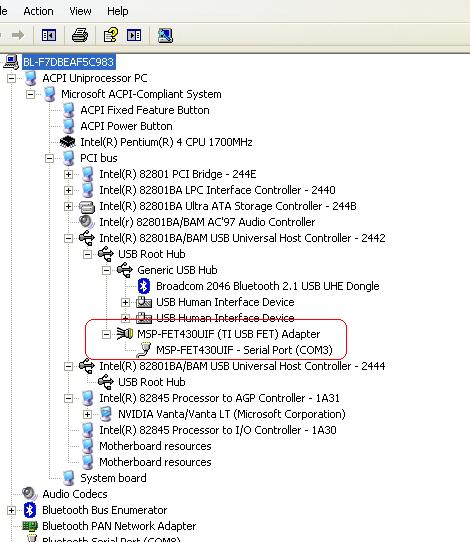
Update : April 23, 2012
We assume that you have the MSP-FET430UIF USB debug tool. Here is how it looks like. One end connecting to the USB of your computer and the other end connects to the 14 Pin connector.

For Windows 7, the path specified above for the driver may not work. It should be included in the latest version of IAR embedded system. Or search for the Windows 7 driver.
Reference Designer has no affiliation to IAR system. In fact, we do not like their pricing. Free version from TI should also work for smaller programs.
In the next page we will understand the code and modify it to make an LED glow on and off .